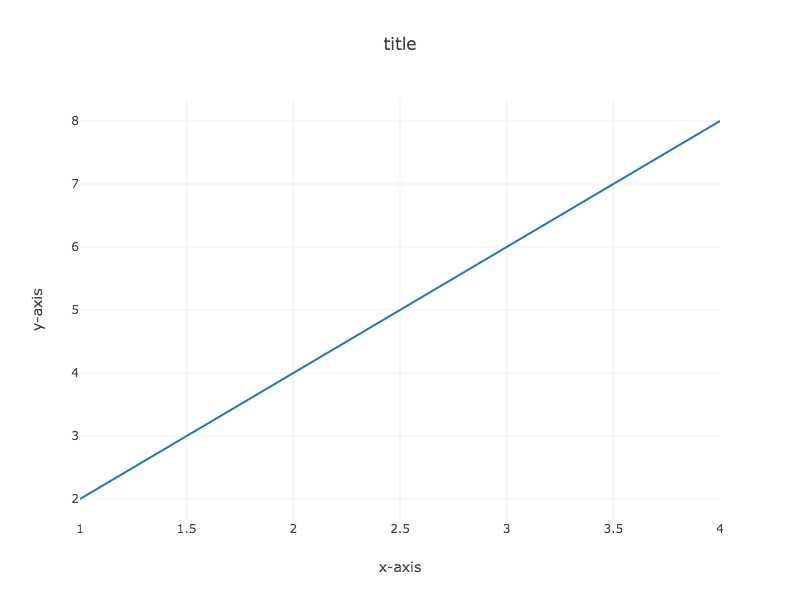
In this lab we’ll be exploring the complexity (“runtime”) of different algorithms for the same task: deduplication. In deduplication, we seek to identify elements that are “equal” in some way, and remove them from our dataset. Specifically, we will be looking at the impact of “duplicates” in voter registration records. Throughout, we will think about the efficiency of programs as tied to their energy consumption. Although the exact relationship is complex, programs that take longer to run generally use more energy - thus improving the runtime not only gives us faster results, it’s important for sustainability too.
Part 1 is a warmup to get practice timing methods and plotting the results. Think of this part as a pre-lab, and it would be ideal to complete it before or during lab this Friday (April 17).
We’ll start by setting up a few methods and workflows that will be useful for the later steps of this lab. It’s up to you how to organize and name these variables and methods (think about whether your methods should be public or private as well). The high-level goal is to plot the runtime of a recursive Fibonacci method.
Create a new class in your source folder. I would recommend a name like Util.java (for “utility”) or Plotting.java. This class will contain methods for timing and plotting method runtimes.
Create a main method inside this class. Here is a top-down design outline for how we’ll time methods. We first capture the current time, run a potentially time consuming method (like Fibonacci), then end the timer. Based on the start and end time, we compute the number of seconds elapsed.
start = startTimer()
result = fib(n)
end = endTimer()
timeSec = secondsElapsed(start, end)Make methods that allow you to start a timer, end a timer, and get the number of seconds that elapsed using the Java System class. (Note there is not really any difference between starting and ending a timer, but it can make your code more readable.)
Create a recursive method that returns the nth Fibonacci number when given n. When n=0 or n=1, the return value should be 1. After that, the nth Fibonacci number is the sum of the previous two Fibonacci numbers. For this pre-lab I would recommend writing a very generic Fibonacci method, but you could also experiment with tail recursion to speed up the runtime.
Then use the methods you’ve built to time your Fibonacci method for a variety of n values (using a loop).
Make a method that can plot the value of n on the x-axis versus the runtime (in seconds) on the y-axis. You can do this using a library called Tablesaw. First add the Maven dependencies to your pom.xml (they should be there already, but just in case there are issues):
<dependency>
<groupId>tech.tablesaw</groupId>
<artifactId>tablesaw-core</artifactId>
<version>0.38.0</version>
</dependency>
<dependency>
<groupId>tech.tablesaw</groupId>
<artifactId>tablesaw-jsplot</artifactId>
<version>0.38.0</version>
</dependency>Then you can use LinePlot to graph it. Here’s a small example of how that works:
double[] xvals = {1, 2, 3, 4};
double[] yvals = {2, 4, 6, 8};
DoubleColumn column1 = DoubleColumn.create("x-axis", xvals);
DoubleColumn column2 = DoubleColumn.create("y-axis", yvals);
Table table = Table.create("for plot");
table.addColumns(column1, column2);
Plot.show(LinePlot.create("title", table, "x-axis", "y-axis"));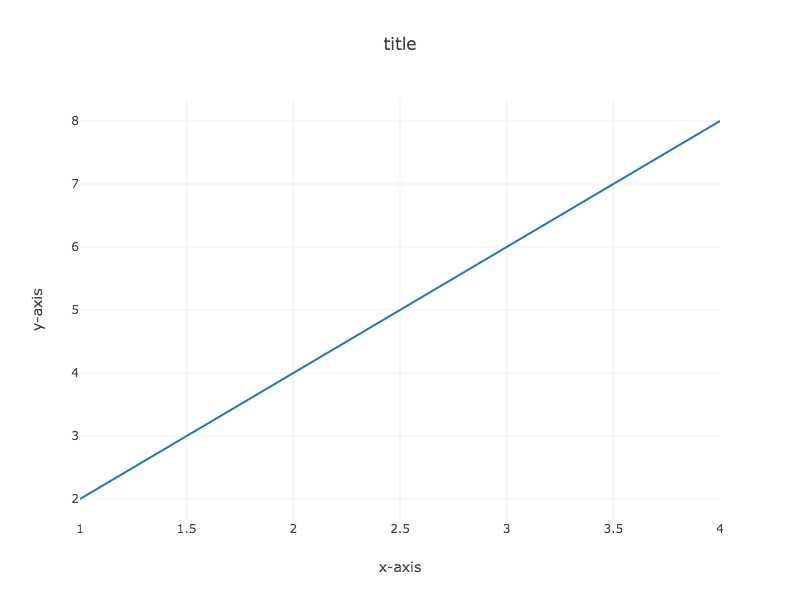
If you have multiple algorithms you would like to compare (as you will later in this lab), you can add series to the graph so that there are multiple colors as in the below example:
double[] xvals = {1, 2, 3, 4, 1, 2, 3, 4};
double[] yvals = {1, 2, 3, 4, 1, 4, 6, 8};
String[] categories = {"a", "a", "a", "a", "b", "b", "b", "b"};
DoubleColumn column1 = DoubleColumn.create("x-axis", xvals);
DoubleColumn column2 = DoubleColumn.create("y-axis", yvals);
StringColumn catcolumn = StringColumn.create("algorithm", categories);
Table table = Table.create("for plot");
table.addColumns(column1, column2, catcolumn);
Plot.show(LinePlot.create("title", table, "x-axis", "y-axis", "algorithm"));In addition to loading the correct data into the above table, you should be sure to customize your axis and graph titles appropriately based on the data you’re graphing. Don’t worry about logging warning messages, unless this prevents you from viewing the plot. It should come up in your browser and you can click the camera icon to save it as a png file.
fibonacci.png and adding, committing, and pushing that to the top level of your directory structure for this lab. Try to choose a good max n value so that it doesn’t take too long, but you can still see the shape of the curve. Think about the theoretical runtime if you have time!One important, and potentially expensive (in terms of efficiency and energy consumption), task when handling data is data deduplication. The goal of this task is to make sure that each item in your data set (e.g., each person) only appears once. We’ll explore 3 different ways this can be done in this lab, and determine which one is most efficient.
In the United States, in order to vote in elections you must be registered to vote. States must regularly update these voting rolls in order to account for deaths and newly registered voters. Some states additionally regularly audit their voting rolls and remove voters based on various rules – many of these rules have been criticized for being unnecessarily harsh and purposefully suppressing the vote. In the 2018 election in Georgia, an “exact match” rule was instituted to require a voter’s name as listed on their government-issued ID (e.g., their drivers license) to exactly match their name as listed on the voting rolls. Voters whose names did not match exactly were removed from the voting rolls. See more information about the policy, the racial disparity caused by this rule, and one attempt to fix it here.
Ideally, to examine the impact of such a rule, we would count the number of people we could duplicate between voting rolls and voter ID lists. While voting rolls are public, we don’t have access to voter ID lists, so instead we’ll focus solely on deduplication of voting rolls. We’ll be looking at the Ohio statewide voter rolls, available here. Each row in the data represents a single registered voter, and the attributes (columns) include their name, address, and other voting information. The statewide information is divided by county across 4 files - throughout this assignment it’s fine to use any of those 4 files or to combine them all into a single file if you’d prefer. Note that you’ll need to create a way to programmatically read in a given file (just one) for testing.
I have provided smaller subsets of these files in the starter code:
vote_files/SWVF_1_22_short.txt
vote_files/SWVF_23_44_short.txt
vote_files/SWVF_45_66_short.txt
vote_files/SWVF_67_88_short.txtThere are larger files in my public directory (use ssh to access). These were too big to include with the github repositories. Make sure not to commit and push them! Just put them in the vote_files folder.
Edit: you can also access these files from the Dropbox folder.
$cd /homes/smathieson/Public/cs106/vote_files
$ls
SWVF_1_22_med.txt
SWVF_23_44_med.txt
SWVF_45_66_med.txt
SWVF_67_88_med.txtAnd the very large files (full data) is available at the link above, but it may be too large to run on your machine.
The deduplication goal we will consider here is to collect a list of individuals who are eligible to vote. We will explore one type of equality method and how it could lead to false deduplication (i.e. saying two people are the same based on their voting records, when in reality they are two separate people). This can happen even if we consider many fields - for example, two people could share both a name and an address if they are members of the same family.
In order to determine if two rows contain the same person, we need to develop a method that checks the information that should be unique to each person and compares it to determine equality.
Create an class that will hold the information for a single row from the CSV. This object does not need to hold all fields in the CSV - you should store only the fields that will be necessary in order to deduplicate the data or print out other relevant information for debugging purposes. Make sure to have a constructor that takes in a String[] representing the row.
Implement the Comparable interface by making a compareTo method in the object you just created that returns 0 if and only if the compared items are the same person. To make our results consistent, for the main part of this lab we will use only the first and last name in the compareTo method. This is meant to simulate a naive equality method that could prevent people with the same name from voting. To determine order in this case (which we will need for sorting), we will first alphabetize by last name, and then by first name.
Project only: explore one or more other types of equality methods. Provide a short writeup of how the deduplication results change based on your equality method in your README.
Make a class to store the full data set. Your constructor for the class should take the name of a CSV file as input and should do the work of reading in the data from the CSV and parsing it into an ArrayList containing the objects you developed in the previous section (not deduplicated yet). Recall that you can use the opencsv library to do much of this work for you.
You will add three data deduplication methods to the data set class you created in the previous section. Each of these methods should return an ArrayList of your designed objects that contains only the non-duplicated individuals who were in the voting rolls. Note that a good sanity check for these methods is that the ArrayLists they return should all be the same size (i.e. they should all deduplicate the same set of elements, just in different ways).
One way to find the number of duplicates in a data set is to compare each item to each other item in the data set, counting duplicates as you go. Make sure not to count the comparison of an item to itself as a duplicate. We will call this the “all pairs” method of data deduplication.
ArrayList<E> allPairsDeduplication()where E can be substituted with the specific object you have created to store a single row.
Another way to find the number of duplicates is to create a key for each item in the data set and insert these items into a HashMap, with the count of the number of times this item is seen OR the object you created to store one row as the value. The choice of key will determine whether two items are considered to be duplicates, so choose it to match your compareTo method.
ProbeHashMap.java from the book, also included in your starter files. Your program should first create a ProbeHashMap with the capacity N=1,000,003 and then insert the items into this hash table.The deduplication method signature should be:
ArrayList<E> hashLinearDeduplication()where E can be substituted with the specific object you have created to store a single row.
Project only (but know what these values represent for the exam): Besides the list of non-duplicates, also collect the following statistics about hashing: average number of probes during insertions, max number of probes during insertions, and load factor after insertions. Note that you will need to update ProbeHashMap class to compute these values. Print out these statistics once after you have inserted all elements into the hashtable in the following format:
Average number of probes: XXX
Max number of probes: XXX
Load factor: XXXEdit to add a hint: you can modify the findSlot method in ProbeHashMap to keep track of the number of probes. You are also welcome to add instance variables and getters to this class.
The last method for deduplication that we’ll look at involves sorting the data in order to check for duplicates.
Note that the comparison method you use will play an important role in determining if you correctly find the duplicates. First, we’ll need some functions that allow us to sort.
Comparable interface useful. Your quicksort method should be in-place which will change the order of the original dataset! Not necessarily a problem, but something to keep in mind. Your quicksort method should be recursive with the pivot chosen as the first element in each subarray, and generally follow the outline we’ve talked about in class. The deduplication part (which can be a separate method from the sorting part) should have signature:ArrayList<E> quicksortDeduplication()where E can be substituted with the specific object you have created to store a single row.
Collections.sort() to sort your data. The method signatures should be:ArrayList<E> builtinSortDeduplication()where E can be substituted with the specific object you have created to store a single row. Make sure to run either quicksort or this builtin method (so that in-place quicksort does not already do the work of sorting).
Edit: make sure to include this new sorting method in a new runtime figure with 4 curves on the same plot.
Using the methods you developed from the pre-lab part of the lab, you’ll now explore the complexity of the deduplication methods you’ve developed in terms of runtime (as a proxy for energy consumption). The answers to these questions should be given in your README. Note that this process can be orchestrated outside of Main.java (perhaps in your Util.java or Plotting.java file). You can run your program multiple times and store the information for later plotting - you don’t have to produce the plot all in one run.
How many seconds does each duplication counting method take when run on one of the given datasets? Explain which dataset you used - try to use the largest one you can without running out of memory or patience.
Create a graph showing the number of rows deduplicated on the x-axis and the runtime (in seconds) on the y-axis for each of these methods (where each method is a series on the graph). Save the graph as the file deduplication.png in your repository and be sure to git commit and push to submit this graph. Note that this will require a way to vary the number of rows you’re reading/using from any given file. Again try to use the largest numbers you can so you’re able to see a pattern.
Interpret your results. Explain which deduplication method is most efficient in your README, and provide a theoretical explanation of the runtime in big-O notation.
You will receive a voting records file on the command line as a single argument like this:
SWVF_1_22.txtYou should process that file as described above and print the following information out in response. Numbers below are examples.
Records given:2000
Attributes checked:X,Y,Z
Duplicates found:100where in this example you were given 2000 lines of voting records, determined equality based on attributes X, Y, and Z, and found 100 duplicates in the data (i.e., deduplication returned a list of length 1900). Note that we may choose to test your work using data from different counties or a different date, so be sure to actually read the data in from the command line. Be sure to print out the exact name of the attributes checked as given in the first row of the CSV file. For the main part of the lab, these will be the first and last name.
Implement a DoubleHashMap class which extends AbstractHashMap and implements a hash table that supports double hashing on collision. Note that you will need to define a secondary hash function for this part. Then create a DoubleHashMap and repeat the above.
The deduplication method signature should be:
ArrayList<E> hashDoubleDeduplication()where E can be substituted with the specific object you have created to store a single row.
Did the hashing statistics change in comparison to the linear probing hash table? Discuss in your README.