CSC 240: Computer Graphics
Lab 10: Lighting in OpenGL
Note: this lab will not be graded, but it will help us get ready for the solar system homework.
- Download
lab10.py
and make sure you can run
python lab10.py
You should see a "sphere" that looks something like this:
The sphere is lit by ambient lighting only.
- Comment out the ambient lighting in the code and comment in the
diffuse lighting and lighting position code. You should see a sphere
that looks like:
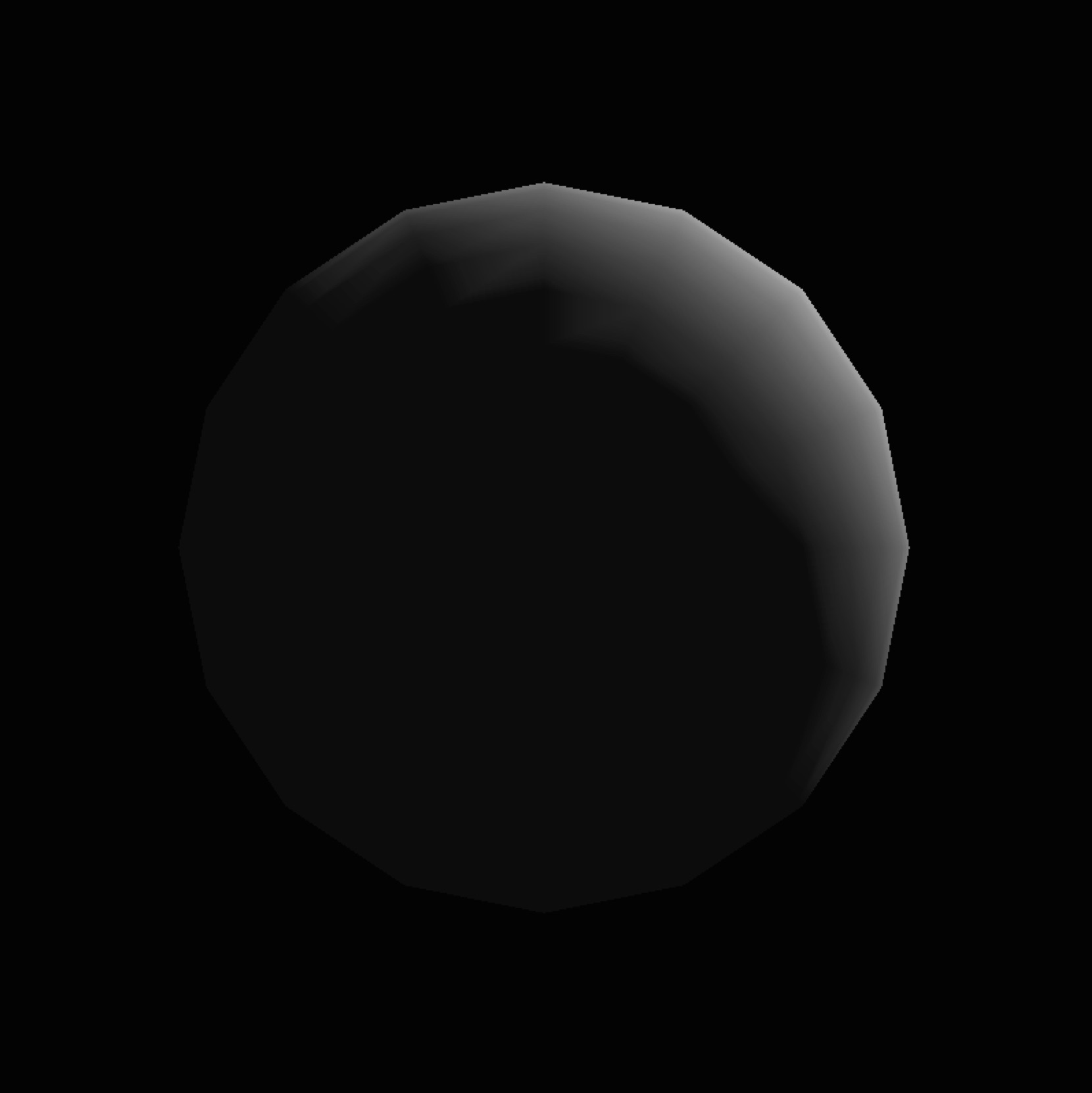
Comment in the ambient lighting as well to achieve both effects:
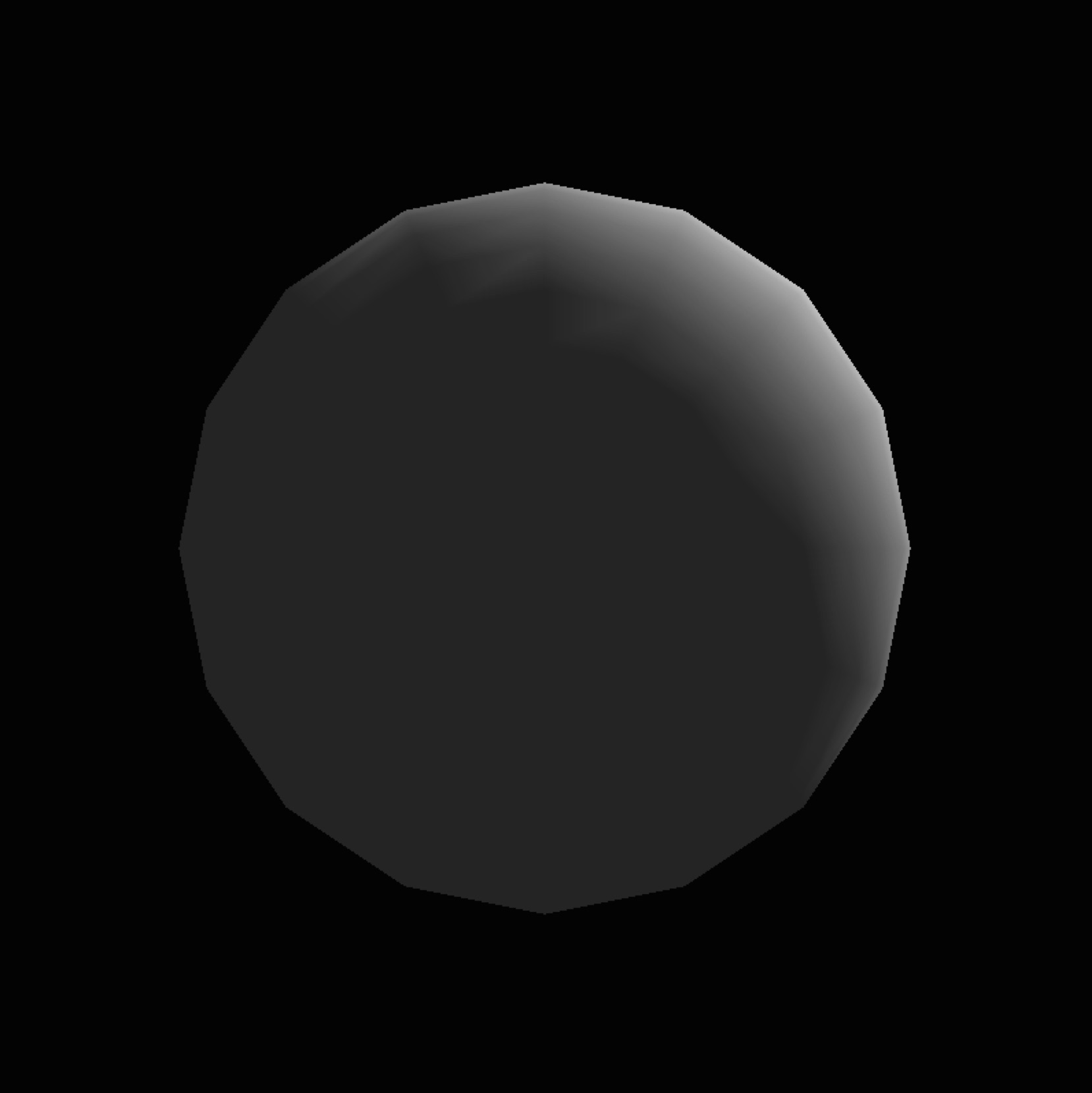
- Maybe that is too much ambient lighting. Turn down the ambient
lighting and make some modifications to achieve a red moon like this:
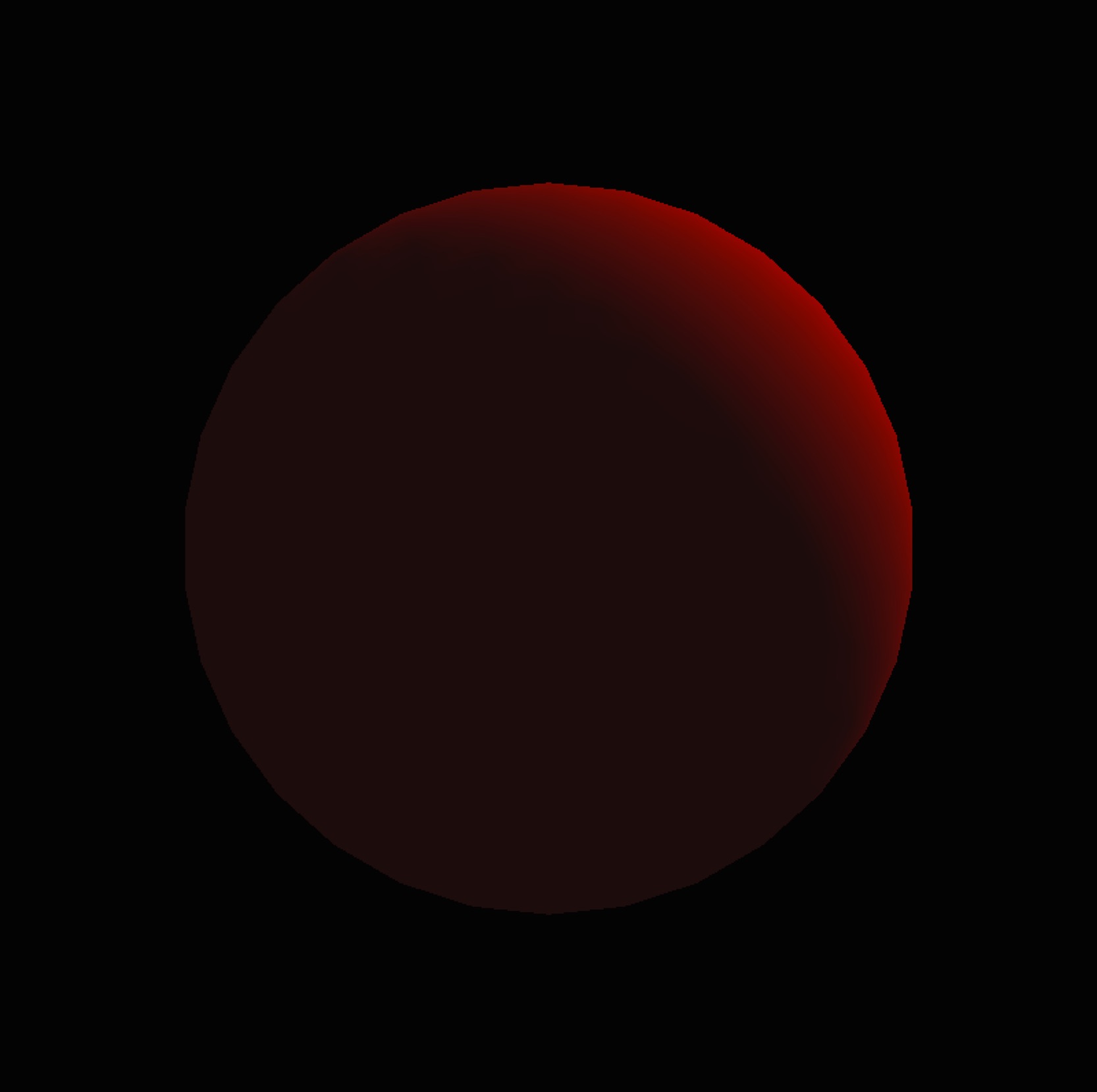
- Finally, change the position of the light in an animation to make the moon look like it's waxing and waning (like phases of the moon).