CSC 240: Computer Graphics
Homework 8: 3D printing instructions
Due: Sunday, Dec. 6, 11:59pm by email
If you would like your chess piece 3D printed, please follow the instructions below carefully. Note that this is optional and not for any credit, but if you're interested I really encourage it!
We can probably do roughly 10 pieces depending on how schedules line up with the 3D printer availability. If there is more interest than that, I'll go on a first-email, first-severed basis.
Instructions:
- If you would like to do something other than your chess piece,
that's completely fine too. It should be reasonably sturdy (without
lots of delicate parts). Email me if you have any questions.
- Make sure your piece is one continuous structure ("water-tight"). You
can 3D print a structure made from multiple pieces (say a sphere and
a cylinder), but you need to take care that you've deleted any
overlapping faces/etc, and also "snapped" the pieces together ('f'
key is useful, see Lab 17).
- Export your piece as a .stl file (needs to be selected before
exporting). Note that your texture will not be 3D printed. If you
have a color preference, let me know. I'm not sure we'll be able to
accomodate that, but it doens't hurt to ask. I think we can do
basic colors like red/blue/green/yellow/black/white.
- Key step: download Cura (3D printing software):
Cura.
I would recommend the lab machines if you have trouble with your machine. Open your .stl file in Cura and make sure it is visible with no errors. You should see something like this:
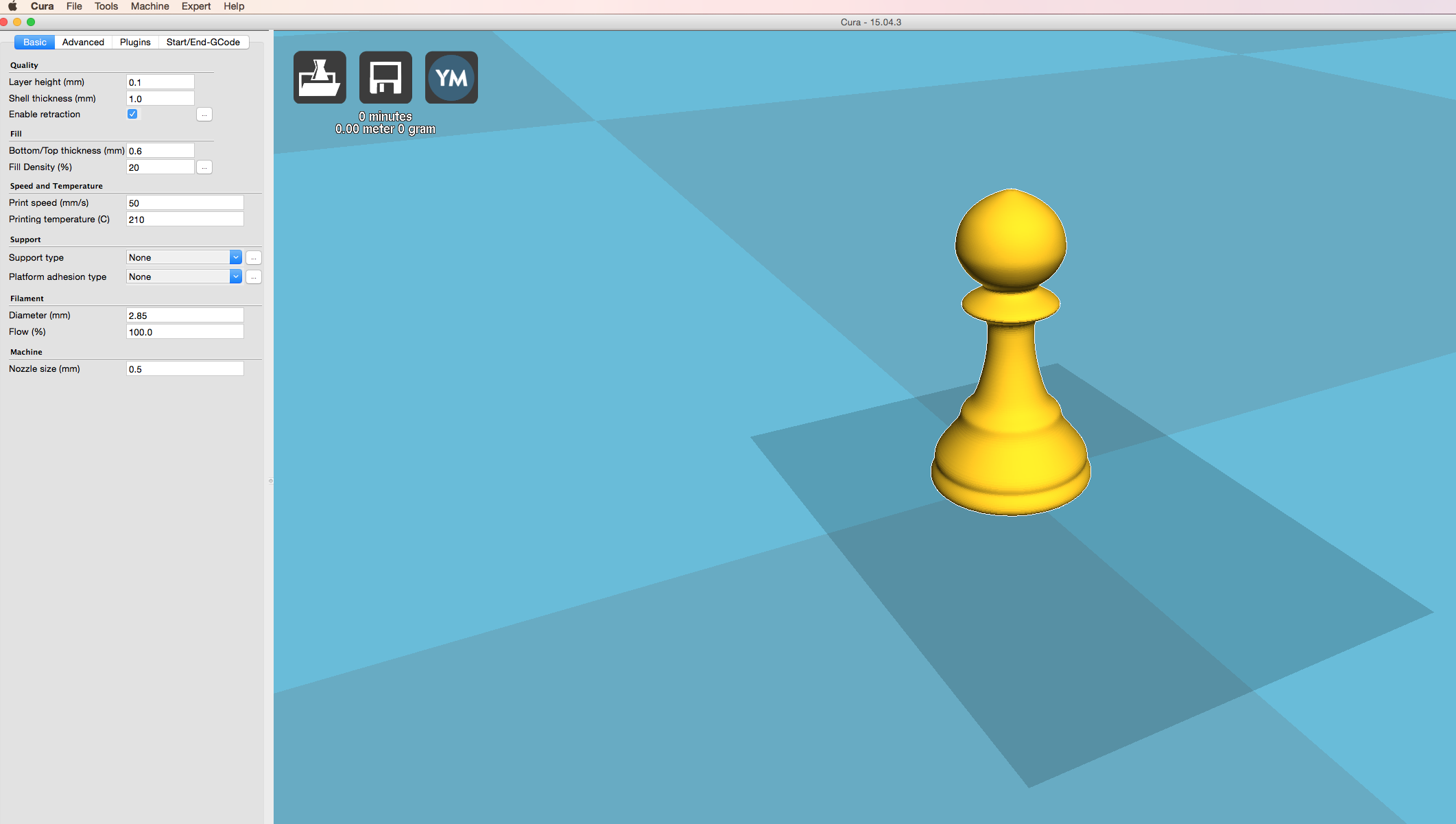
You might have to zoom in a bit, but it doesn't matter how small or big it is, the 3D printing software in the Machine Shop will scale it such that it takes a reasonable amount of time to print.
- That's it! Email me your .stl file and a list of times you're available over the next two weeks (week of Dec. 7 and Dec. 14). I'll coordinate with the Machine Shop to set up a time for you to come in to set up the job.
Instead of emailing me a list of times you're available, you should make an appointment directly on the Machine Shop calendar:
Click on the "Schedule" tab and add your name to an empty slot, and indicate that it is for "3D printing for CSC 240". A new schedule for each week is released on Friday around noon. Still make sure to email me your .stl file.