CSC 240: Computer Graphics
Homework 1: Snowflake
Due: Thursday, Sept. 17, 11:59pm on Moodle
- Download hw1.py (and
raster.py, if you haven't already). In this file, there is a
class called Point and a class called Line. Complete the
__init__
method for Point.
- Complete the
draw
method for Point, using the setPixel method from Lab 1. - Complete the
__init__
method for Line. - Complete the
draw
method for Line, using the algorithm discussed in class on Monday. - In the commandline, test out your code. First run:
python hw1.py
If everything works correctly, this should tell you what arguments the program takes. Then run:python hw1.py hw1_your_name 400 400
You should get a black square. Now, in the make_image method, uncomment each line (there should be six of them) one at a time to test your line algorithm. The last line might not look very good, why is that? - Finally, comment out the six existing lines, and use your line
algorithm to create a simple snowflake similar to the one below
(doesn't have to look exactly the same, just similar in spirit).
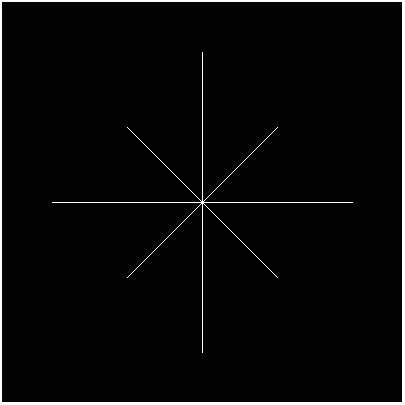
- Make sure your PPM is saved, and submit both your PPM and hw1.py on Moodle.
def snowflake(x,y):that draws a snowflake centered at a specific position, (x,y). Use this method to draw multiple snowflakes. What other arguments could you add to the snowflake method?
Note: you can receive full credit for this assignment without doing the bonus, it is completely optional.